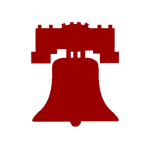Are Your Employees Stealing from You?
A recent study reveals that 75%, or 3 out of 4 employees, have admitted to stealing from their employer at least once. So, chances are, yes, they very likely are stealing from you.
The Impact of Employee Theft on Your Business
Employees are one of your business’s most valuable assets. However, their dishonesty can be costly and have a devastating effect on your business. Two-thirds of all US-based small businesses fall victim to employee theft, according to employee fraud stats, accounting for the loss of approximately 5% of their revenue each year. Internal theft includes taking inventory, “permanently borrowing” company property, and billing for time and services not rendered. In fact, time theft schemes affect approximately 75% of all US-based businesses.
Can Your Business Alarm System Help Prevent Internal Theft?
Perhaps you have a business alarm system to protect your business from external theft, but what about losses caused by internal theft? Can your business alarm system help protect against this type of loss? Yes, it can, by using individual user codes, one of the most common but most underutilized features in most business alarm systems.
How Individual User Codes Protect Your Business
Individual user codes allow you to monitor who, when, and how long a specific individual accessed your business site. They record and report the alarm’s history of being armed and disarmed. This information can be provided periodically in a report from your alarm company or immediately as a notification on your smartphone through an application such as the Total Connect App from Resideo.
Deterrence Through Your Business Alarm System’s Monitoring
When employees know that a business alarm system is tracking their comings and goings, they are less likely to return after hours to steal property or “borrow” office equipment, tools, or supplies. Do you have an outside cleaning company? Issuing an individual user code to your cleaning company allows you to confirm if they are actually cleaning your office space every night as contracted.
Access Control with Individual User Codes
No one enjoys terminating an employee, and it’s never good when things end on a sour note. Individual alarm user codes provide access control to your business, giving you the ability to add and delete user codes as you hire and terminate employees. Removing a former employee’s user code prevents them from returning and having free access to your business location after hours.
Avoid Common Mistakes with Your Business Alarm System
We have seen too many businesses using a single common user code for all employees. Unless this code is changed every time a person leaves (which rarely happens), the terminated individual can still access your business without your knowledge. This situation is not ideal, especially when dealing with a disgruntled former employee.
Limiting Access
Perhaps your business is a doctor’s office, and you want to limit staff access to medications or medical supplies. Or maybe you run an auto repair shop and want to prevent mechanics from using your facility to fix vehicles for friends and family on weekends. Scheduling limited access for individual user codes gives you this ability. A commercial-grade business alarm system, such as one from Resideo, allows businesses to limit employees’ access to your facility during specific days and times.
Individual user codes are not hard to set up or maintain. They can be easily added, deleted, and managed remotely by your alarm company, or you can manage them yourself using your alarm’s keypad or on your smartphone with an app like the Resideo Total Connect App. You’ve invested in a business alarm system to protect your business from external theft, so get the most from your investment by fully utilizing your business alarm system to protect your business from internal theft as well.
Secure Your Business with a Comprehensive Business Alarm System
To protect your business from both external and internal theft, it’s crucial to utilize all features of your business alarm system effectively. Call your alarm company today and ask how you can set up individual alarm user codes for all of your employees. If you’re looking to install a business alarm system to protect your Temecula Valley business, we can provide security solutions designed to meet your specific needs. Our expert team at A-Bell Alarms will help you customize a business alarm system that includes comprehensive monitoring, user-specific access, and advanced reporting features to ensure your business remains secure. Contact us today to learn more about how our business alarm systems can safeguard your valuable assets.
Recent Posts
If you enjoyed reading this, then please explore our other news articles below.